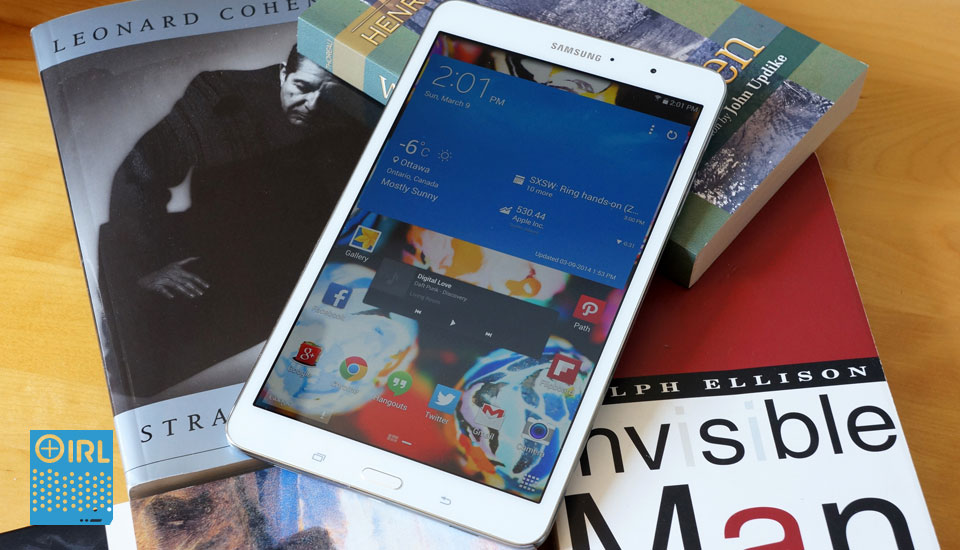
Samsung's tablets haven't done much for me in the past; outside of the slick Galaxy Tab 7.7, they've rarely had exciting designs or brisk performance. However, the Galaxy Tab Pro 8.4 caught my eye. It has an iconic (if very Galaxy Note 3-like) look, solid specs and the sharpest display on a tablet that size. With that in mind, I tried this smallest of Tab Pros for a few weeks this past spring to see if it could lure me away from the land of iPads.
You won't hear me gripe much about the hardware. That 8.4-inch display is just big enough for the media and websites I like, and it's so high-res that the images occasionally have a painted-on look. Also, it's a pleasure to hold. Faux leather and metal notwithstanding, it's both comfortable and light. The iPad Air is undoubtedly svelte, but it feels a tad ungainly next to the (admittedly smaller) Tab Pro -- and that's before seeing the Galaxy Tab S, which is even thinner and lighter.To me, the real clincher is Samsung's Multi Window support. While its absence isn't a dealbreaker, I'd love if every tablet had some variant of this going forward. There's an undeniable appeal to chatting with someone on Hangouts while a YouTube video plays. It's not as elegantly implemented as in Windows, since you can't easily restore a Multi Window setup if you lose it, but it does make good use of the Tab Pro's real estate.
If only Android apps took similar advantage of that display. Titles that aren't tablet-native generally scale well enough on this smaller screen, but it still feels like there's a lot of wasted space compared to the iPad apps I'm used to. Also, some of them don't cope well with the 2,560 x 1,600 resolution; buttons and other interface elements are occasionally a little too tiny for my liking. Still, these will hopefully get better as developers get comfortable, and they're not going to sour the overall experience.
Would I toss out my iPad and get a Galaxy Tab Pro or Tab S? Probably not. The iOS ecosystem is still stronger in some places (most notably games), and the Air I already own has enough screen resolution and speed for my tastes. However, I wouldn't balk if someone made me switch, and I'd have little hesitation recommending Samsung's newer slates to anyone who wants a lot of performance in a small shell. 0 Comments Tags: engadgetirl, galaxy tab, galaxy tab pro 8.4, galaxytab, galaxytabpro8.4, irl, samsung Next: Weekends with Engadget: Google I/O 2014, Aereo loses and more! Samsung Galaxy Tab Pro 8.4
 Samsung Galaxy Tab Pro 8.4 16GB 32GB Key specs Reviews • 8 Prices Discussions Form factor Tablet Operating system Android (KitKat [4.4]) Screen size 8.4 inches Storage type Internal storage (16 GB, Flash), Memory card Camera (integrated) 8 megapixels Dimensions 5.06 x 8.62 x 0.28 in Weight 11.85 oz Announced 2014-01-06 see all specs → 8.8average user rating Features 8.5 Display 9.8 Battery life 8.3 Ease of use 7.8 Storage capacity 8.5 Design and form factor 7.8 Portability (size / weight) 9.5 Durability 9
Samsung Galaxy Tab Pro 8.4 16GB 32GB Key specs Reviews • 8 Prices Discussions Form factor Tablet Operating system Android (KitKat [4.4]) Screen size 8.4 inches Storage type Internal storage (16 GB, Flash), Memory card Camera (integrated) 8 megapixels Dimensions 5.06 x 8.62 x 0.28 in Weight 11.85 oz Announced 2014-01-06 see all specs → 8.8average user rating Features 8.5 Display 9.8 Battery life 8.3 Ease of use 7.8 Storage capacity 8.5 Design and form factor 7.8 Portability (size / weight) 9.5 Durability 9 Get better reviews from people who actually have this product!
write a reviewsee all reviews → No one has started a discussion about this product yet.Why not be the first?
Talk about the Samsung Galaxy Tab Pro 8.4 with other people who own it too!
start a discussion see all discussions → .fyre .fyre-comment-divider > span.fyre-comment-reply-wrapper {top: 18px;}.fyre .fyre-comment-divider > a, .fyre .fyre-comment-divider > a:hover {top: 20px;} ✖AboutAbout EngadgetContact usAdvertiseAbout Our AdsCommunityForumsEngadget MetaCommunity guidelinesReviewsProduct reviewsWrite a reviewContributeSend us a tip!Add to our databaseWrite a reviewStart a discussionAsk a questionLive eventsEngadget ExpandEngadget LivePopular topicsMobileHDAltSoftwareAppleFollow EngadgetEngadget AppsMore Apps from Engadget Subscribe to Engadget NewsletterTop categoriescellphoneslaptops / portablestabletsheadphonescamerasroutershdtvs / televisionsportable media playersfitness devicese-book readersdigital media playersMobileCellphonesTabletsBluetooth HeadsetsGPSPhotographyCamerasCamera LensesCamcordersDigital Photo FramesGamingConsoles (home)Consoles (portable)Controllers / GamepadsJoysticks / Flight / RacingComputersLaptops/PortablesDesktopsOperating SystemsPeripheralsKeyboardsMiceMonitorsComputer SpeakersHeadsetsPrintersScannersPen TabletsUSB / Firewire HubsWebcamsPersonal TechHeadphonesPortable Media PlayersE-book ReadersFitnessMiscellaneous DevicesNetworkingRoutersSwitches / HubsStorageExternal Hard DrivesFlash DrivesMemory CardsNetwork StorageRAID / Drive ArraysHome TheaterHDTVs / TelevisionsSpeaker DocksDigital Media PlayersRemotes / ControllersA/V ReceiversDVRsSpeakersVideo Disc Players Engadget International EditionsEspañol繁體中文简体中文日本版DeutschlandAOL Tech.© 2014 AOL Inc.
All rights reserved.Reprints and PermissionsPrivacy PolicyTerms of UseTrademarksAOL A-Z HelpAdvertise with Us
View the Original article
No comments:
Post a Comment