Tuesday, August 26, 2014
iPhone 6 Guide leaked !!!
Source:http://gizmodo.com/leaked-iphone-6-guide-appears-to-confirm-launch-date-o-1626941973?utm_campaign=socialflow_gizmodo_facebook&utm_source=gizmodo_facebook&utm_medium=socialflow
Tags: IPhone6 leak
Sunday, August 24, 2014
Note 4 Leak!!
Saturday, August 23, 2014
iPhone 6 Leaked!!
Monday, August 18, 2014
Samsung Galaxy Note 4 Leaked!!!
For the Display:
| Type | Super AMOLED capacitive touchscreen, 16M colors | |
| Size | 1440 x 2560 pixels, 5.7 inches (~515 ppi pixel density) | |
| Multitouch | Yes | |
| Protection | Corning Gorilla Glass 3 |
| Wi-Fi 802.11 a/b/g/n/ac, dual-band, Wi-Fi Direct, DLNA, Wi-Fi hotspot |
Quad-core 1.3 GHz Cortex-A53 & quad-core Cortex-A57 (SM-N910C)
Tuesday, August 5, 2014
Lightfreq is like the lovechild of Jambox and Hue
Since the death of the incandescent bulb we've seen light-emitting oddities of all kinds pop up, but for the most part, they've been rather, well, silent. LightFreq is aiming to change that, however, with a smart lightbulb that has a built-in speaker and customizable color output. The speaker connects to an app on your phone via Bluetooth 4.0 and WiFi, as does the light itself, allowing you to beam your music from room to room and even have your tunes and lights follow you, automatically turning them off after you pass by and illuminating the next before entering. The LightFreq also acts as an intercom system, wherein you can broadcast voice messages from your device to an individual unit in another room or all bulbs at once. The features don't stop there, as you can even set individual colors for specific push notifications and alerts on your phone; a flashing red-to-blue pulse when your police-officer dad calls, for instance.
The pitch video (embedded below) claims, among other things, that the speaker packs better audio quality than the Beats Pill. A single bulb with app-access will set you back $55 if you're quick on the draw, and after the early-bird units run out, the price jumps to $70 -- sitting at about the mid-range when compared to something like the Philips Hue. If all of the above sounds amazing and the project gets enough backers, perhaps Sharknado Party Mode at your house could be mere months away.

0 Comments
Source: Kickstarter
Tags: Bluetooth4.0, household, kickstarter, led, light, lightbulb, lightfreq, mobilepostcross, smartlightbulb, wifi Next: GameStop now offers 20 percent more cash for your old titles .fyre .fyre-comment-divider > span.fyre-comment-reply-wrapper {top: 18px;}.fyre .fyre-comment-divider > a, .fyre .fyre-comment-divider > a:hover {top: 20px;} AboutAbout EngadgetContact usAdvertiseAbout Our AdsCommunityForumsEngadget MetaCommunity guidelinesReviewsProduct reviewsWrite a reviewContributeSend us a tip!Add to our databaseWrite a reviewStart a discussionAsk a questionLive eventsEngadget ExpandEngadget LivePopular topicsMobileHDAltSoftwareAppleFollow EngadgetEngadget AppsMore Apps from Engadget Subscribe to Engadget NewsletterTop categoriescellphoneslaptops / portablestabletsheadphonescamerasroutershdtvs / televisionsportable media playersfitness devicese-book readersdigital media playersMobileCellphonesTabletsBluetooth HeadsetsGPSPhotographyCamerasCamera LensesCamcordersDigital Photo FramesGamingConsoles (home)Consoles (portable)Controllers / GamepadsJoysticks / Flight / RacingComputersLaptops/PortablesDesktopsOperating SystemsPeripheralsKeyboardsMiceMonitorsComputer SpeakersHeadsetsPrintersScannersPen TabletsUSB / Firewire HubsWebcamsPersonal TechHeadphonesPortable Media PlayersE-book ReadersFitnessMiscellaneous DevicesNetworkingRoutersSwitches / HubsStorageExternal Hard DrivesFlash DrivesMemory CardsNetwork StorageRAID / Drive ArraysHome TheaterHDTVs / TelevisionsSpeaker DocksDigital Media PlayersRemotes / ControllersA/V ReceiversDVRsSpeakersVideo Disc Players Engadget International EditionsEspañol繁體中文简体中文日本版DeutschlandAOL Tech.© 2014 AOL Inc.
All rights reserved.Reprints and PermissionsUpdated Privacy PolicyTerms of UseTrademarksAOL A-Z HelpAdvertise with Us
View the Original article
Touch+ turns any surface into a gesture controller for your PC

Haptix (now Ractiv) promised a cheap sensor that would turn any surface into a multi-touch PC controller, and it's making good on its word today by shipping the device worldwide. The $75 add-on has received a new Touch+ name and a sleek redesign, but it otherwise uses the same basic concepts we saw when the project got its crowdfunding a year ago. Put the device on a desktop stand or a laptop and its dual cameras turn your finger movements into gestures; you can play a first-person shooter by swiping across your keyboard, or sketch in Photoshop using your desk as a drawing tablet. It's definitely not for everyone, but it might be up your alley if you'd rather not reach out to a touchscreen (or use Leap Motion's in-air tracking) just to get more advanced input than a run-of-the-mill mouse or trackpad.
0 CommentsSource: Ractiv
Tags: crowdfunding, gesture, gesturecontrol, haptix, multi-touch, multitouch, peripherals, ractiv, touchplus, video Next: Lightfreq is like the lovechild of Jambox and Hue .fyre .fyre-comment-divider > span.fyre-comment-reply-wrapper {top: 18px;}.fyre .fyre-comment-divider > a, .fyre .fyre-comment-divider > a:hover {top: 20px;} AboutAbout EngadgetContact usAdvertiseAbout Our AdsCommunityForumsEngadget MetaCommunity guidelinesReviewsProduct reviewsWrite a reviewContributeSend us a tip!Add to our databaseWrite a reviewStart a discussionAsk a questionLive eventsEngadget ExpandEngadget LivePopular topicsMobileHDAltSoftwareAppleFollow EngadgetEngadget AppsMore Apps from Engadget Subscribe to Engadget NewsletterTop categoriescellphoneslaptops / portablestabletsheadphonescamerasroutershdtvs / televisionsportable media playersfitness devicese-book readersdigital media playersMobileCellphonesTabletsBluetooth HeadsetsGPSPhotographyCamerasCamera LensesCamcordersDigital Photo FramesGamingConsoles (home)Consoles (portable)Controllers / GamepadsJoysticks / Flight / RacingComputersLaptops/PortablesDesktopsOperating SystemsPeripheralsKeyboardsMiceMonitorsComputer SpeakersHeadsetsPrintersScannersPen TabletsUSB / Firewire HubsWebcamsPersonal TechHeadphonesPortable Media PlayersE-book ReadersFitnessMiscellaneous DevicesNetworkingRoutersSwitches / HubsStorageExternal Hard DrivesFlash DrivesMemory CardsNetwork StorageRAID / Drive ArraysHome TheaterHDTVs / TelevisionsSpeaker DocksDigital Media PlayersRemotes / ControllersA/V ReceiversDVRsSpeakersVideo Disc Players Engadget International EditionsEspañol繁體中文简体中文日本版DeutschlandAOL Tech.© 2014 AOL Inc.
All rights reserved.Reprints and PermissionsUpdated Privacy PolicyTerms of UseTrademarksAOL A-Z HelpAdvertise with Us
View the Original article
Aussie electric vehicle breaks 20-year-old world speed record

Record-breaking EV or solar vehicles can be awkward, but the new EV speed champ from Australia looks like an actual car. The Sunswift eVe from NSWU managed 62MPH over 500km (310 miles) on a test circuit, besting the previous 45MPH record in a rout (pending final FIA verification). It could've done even better using its built-in 800-watt solar panels, but they were actually switched off for the EV-only record attempt. The same team holds the solar speed record at 55MPH with its Sunswift IV, but unlike that car, the Sunswift eVe can seat two people in relative comfort. Its Panasonic battery pack can be fully charged in eight hours from a standard outlet or gain two hours of endurance in the same time from the panels. The team hopes to make the 700-pound eVe street legal in Australia -- not to make Tesla sweat, but to help cure the biggest headache with EV tech: range anxiety.
0 CommentsVia: Wired
Source: UNSW
Tags: Distance, EV, Record, solar, Speed, Sunswift, video, WorldRecord Next: Touch+ turns any surface into a gesture controller for your PC .fyre .fyre-comment-divider > span.fyre-comment-reply-wrapper {top: 18px;}.fyre .fyre-comment-divider > a, .fyre .fyre-comment-divider > a:hover {top: 20px;} AboutAbout EngadgetContact usAdvertiseAbout Our AdsCommunityForumsEngadget MetaCommunity guidelinesReviewsProduct reviewsWrite a reviewContributeSend us a tip!Add to our databaseWrite a reviewStart a discussionAsk a questionLive eventsEngadget ExpandEngadget LivePopular topicsMobileHDAltSoftwareAppleFollow EngadgetEngadget AppsMore Apps from Engadget Subscribe to Engadget NewsletterTop categoriescellphoneslaptops / portablestabletsheadphonescamerasroutershdtvs / televisionsportable media playersfitness devicese-book readersdigital media playersMobileCellphonesTabletsBluetooth HeadsetsGPSPhotographyCamerasCamera LensesCamcordersDigital Photo FramesGamingConsoles (home)Consoles (portable)Controllers / GamepadsJoysticks / Flight / RacingComputersLaptops/PortablesDesktopsOperating SystemsPeripheralsKeyboardsMiceMonitorsComputer SpeakersHeadsetsPrintersScannersPen TabletsUSB / Firewire HubsWebcamsPersonal TechHeadphonesPortable Media PlayersE-book ReadersFitnessMiscellaneous DevicesNetworkingRoutersSwitches / HubsStorageExternal Hard DrivesFlash DrivesMemory CardsNetwork StorageRAID / Drive ArraysHome TheaterHDTVs / TelevisionsSpeaker DocksDigital Media PlayersRemotes / ControllersA/V ReceiversDVRsSpeakersVideo Disc Players Engadget International EditionsEspañol繁體中文简体中文日本版DeutschlandAOL Tech.© 2014 AOL Inc.
All rights reserved.Reprints and PermissionsUpdated Privacy PolicyTerms of UseTrademarksAOL A-Z HelpAdvertise with Us
View the Original article
Solidoodle's latest 3D printer is friendly to newcomers
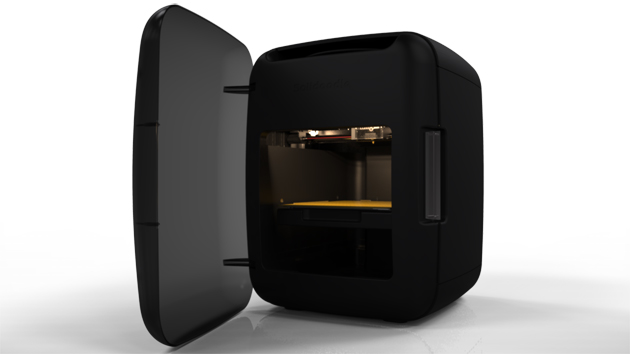
As much as 3D printers have evolved in their short history, they still tend to look like they were made for hobbyists, by hobbyists. You'll see boxy frames, sometimes with exposed parts -- and you may have only limited help if something goes awry. Solidoodle isn't happy with these intimidating designs, so it's launching a fifth-generation peripheral (the Press) that's kinder to first-time users. The 512-cubic-inch printer comes in a friendlier, enclosed design that looks more like a mini fridge than the raw machinery of Solidoodle's previous models. The spool is protected to prevent plastic filament jams, and the printing bed automatically calibrates itself -- you won't have to adjust it every time it's uneven.
The Press should arrive in September for $599 ($349 in an early sale), which is just a tad more accessible to rookies than its $699 predecessor. Don't worry if you're a fan of the expert-oriented second- and third-generation 3D printers, though; the company hasn't forgotten about you. It's releasing small (Workbench Apprentice) and large (Workbench, shown below) printers that preserve the open chassis and let you modify the innards to your heart's content. They're also slightly more advanced. While the Press has a plastic body and single extruder, both the $799 Workbench Apprentice and $1,299 Workbench switch to metal frames and add one more extruder. If any of these more industrial-looking printers strike your fancy, they'll ship at roughly the same time as the Press.
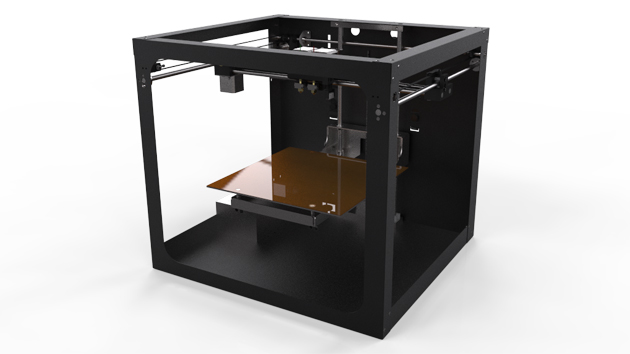 0 Comments
0 Comments Source: Solidoodle
Tags: 3dprinter, 3dprinting, peripheral, peripherals, printer, solidoodle, solidoodle5 Next: Aussie electric vehicle breaks 20-year-old world speed record Solidoodle 5 Solidoodle 5 Key specs Reviews • 0 Prices Discussions Released 2014-09 Price $599 USD Colors Black see all specs → There are not any reviews for this product yet.
Solidoodle 5 Key specs Reviews • 0 Prices Discussions Released 2014-09 Price $599 USD Colors Black see all specs → There are not any reviews for this product yet. Why not be the first to write one?
Get better reviews from people who actually have this product!
write a reviewsee all reviews → No one has started a discussion about this product yet.Why not be the first?
Talk about the Solidoodle 5 with other people who own it too!
start a discussion see all discussions → .fyre .fyre-comment-divider > span.fyre-comment-reply-wrapper {top: 18px;}.fyre .fyre-comment-divider > a, .fyre .fyre-comment-divider > a:hover {top: 20px;} AboutAbout EngadgetContact usAdvertiseAbout Our AdsCommunityForumsEngadget MetaCommunity guidelinesReviewsProduct reviewsWrite a reviewContributeSend us a tip!Add to our databaseWrite a reviewStart a discussionAsk a questionLive eventsEngadget ExpandEngadget LivePopular topicsMobileHDAltSoftwareAppleFollow EngadgetEngadget AppsMore Apps from Engadget Subscribe to Engadget NewsletterTop categoriescellphoneslaptops / portablestabletsheadphonescamerasroutershdtvs / televisionsportable media playersfitness devicese-book readersdigital media playersMobileCellphonesTabletsBluetooth HeadsetsGPSPhotographyCamerasCamera LensesCamcordersDigital Photo FramesGamingConsoles (home)Consoles (portable)Controllers / GamepadsJoysticks / Flight / RacingComputersLaptops/PortablesDesktopsOperating SystemsPeripheralsKeyboardsMiceMonitorsComputer SpeakersHeadsetsPrintersScannersPen TabletsUSB / Firewire HubsWebcamsPersonal TechHeadphonesPortable Media PlayersE-book ReadersFitnessMiscellaneous DevicesNetworkingRoutersSwitches / HubsStorageExternal Hard DrivesFlash DrivesMemory CardsNetwork StorageRAID / Drive ArraysHome TheaterHDTVs / TelevisionsSpeaker DocksDigital Media PlayersRemotes / ControllersA/V ReceiversDVRsSpeakersVideo Disc Players Engadget International EditionsEspañol繁體中文简体中文日本版DeutschlandAOL Tech.© 2014 AOL Inc.
All rights reserved.Reprints and PermissionsUpdated Privacy PolicyTerms of UseTrademarksAOL A-Z HelpAdvertise with Us
View the Original article
Why your brand-new plane doesn't have a seat-back TV

Earlier this year, I boarded a United flight from Newark to San Diego. After passing the first few rows, a young boy turned to his mother and asked, "Why aren't there any TVs?"
"It's probably an older plane," she responded -- but that couldn't be further from the truth.
The aircraft, a 737-900 with Boeing's Sky Interior (a Dreamliner-esque recessed ceiling lit with blue LEDs), had only been flying for a few weeks. It looked new, and it even had that "new plane smell" most passengers would only associate with a factory-fresh auto. But despite the plane's clean and bright appearance, the family only noticed the glaring absence of seat-back screens. To them, our 737 might as well have rolled off the assembly line in 1984.
Dozens of other passengers made similar remarks as they walked by my seat, and many more probably inquired with a flight attendant or aired their complaints on Facebook or Twitter. I had a similar experience while flying the same route last week. I was seated next to a corporate executive who normally travels on United's better-equipped international fleet -- he was clearly unhappy about the entertainment situation, and, like the mother I heard earlier in the year, assumed that our brand-spankin'-new 737 predated the 21st century. It's reasonable to assume a new plane would be delivered with the latest technology, but unfortunately that isn't the case.
That new plane smell
The Newark-to-San Diego flight, scheduled for more than six hours from gate to gate, is a prime candidate for airline-provided entertainment. If you don't come prepared, those raggedy catalogs and magazines in the seat-back pocket can occupy an hour or two at best. Unfortunately, airlines don't make it easy to figure out whether you'll have on-demand content, live video or absolutely nothing at all on board. Our flight was equipped with Exede, the fastest WiFi in the sky, provided by the speedy ViaSat-1 satellite and installed by LiveTV, the same company responsible for outfitting United's 737 fleet with seat-back DirecTV. But leisure travelers seem to be most interested in video, as low quality as it may be.
Instead of the DirecTV logo that occasionally appears in the entertainment section of United's flight status page, the flight only listed onboard WiFi, along with a promise from the airline: "Personal device entertainment is coming soon," which will enable you to view content streaming from the plane using your own laptop, smartphone or tablet. Boeing delivers all of United's 737s without entertainment or WiFi -- instead, a third party handles the installation. But since airlines want to get their new planes into service immediately, they usually schedule installations, which take an aircraft out of commission for several days, for a few weeks or months down the line. That means hundreds of bored passengers every day, and a negative perception of the plane and the airline.
Streaming video, like the version United's planning to launch, is very attractive to airlines. Seat-back displays cost carriers thousands of dollars a pop, and outfitting an entire aircraft is very expensive, even before you factor in maintenance and costs to upgrade once a better solution becomes available. Displays at each seat also add significant weight, which causes each plane to burn pricey fuel more quickly. So, instead of installing TVs, many carriers are opting to let passengers use the tablets and laptops they already have to access content on a server in the aircraft's belly.

It's a means to the same end. You get to be entertained, and the airline can collect that coveted ancillary revenue. Even though it's rarely in HD, the content you watch on your tablet or laptop will often look much better than what you'd get with an aging seat-back screen, and passengers on red-eye flights won't have to deal with the light from unused displays filling the cabin and keeping them awake. You will be on the hook for power (many planes now have outlets installed at every seat), and your device will likely get in the way during the meal service, if there is one, but the trade-offs are worthwhile, for airlines and passengers alike.
Gogo, the most prolific in-flight internet provider, also leads the market when it comes to streaming-entertainment service. More than 1,500 American, Delta, US Airways and Scoot (an Asian low-cost carrier) planes have Gogo Vision installed, and Aeromexico, Alaska and JAL are scheduled to carry it, too. Most of the planes with Gogo's WiFi have Vision available as well -- the company can use the existing WiFi infrastructure, adding only a content loader in the cabin for maintenance to refresh movies and television shows using a USB flash drive. Alaska Airlines is planning to install a unique version of the system that excludes internet access, so passengers can still stream content on routes without coverage.

A USB flash duplicator copies streaming content onto loader drives at Gogo's Chicago headquarters.
Global Eagle, the company behind the Row 44 satellite internet installed on Southwest's fleet, takes streaming content one step further with live TV. If your plane is connected to the web, you'll also have access to streaming television content. Dish provides that service on Southwest's 737s, where you can choose from 19 live channels and up to 75 recorded TV episodes on each flight. You can also purchase movies for $5 each, with more than 25 titles available on each plane. Like Gogo, Global Eagle can stream content to customers on planes that aren't connected to the web. That product, called WISE, is already installed on some of Philippine Airlines' planes, and it's scheduled to launch with a second Asian carrier soon.
LiveTV is another major in-flight WiFi player in the US. That company was formerly a JetBlue subsidiary, but was recently acquired by Thales Group, a French aerospace conglomerate. Unfortunately, LiveTV executives, who now report to Thales, were unable to detail their future offerings, but we do know the company has been hard at work installing speedy Ka-band satellite WiFi on JetBlue's A320s and United's 737s.
The airlines play a big part in how you use this technology, too. While Global Eagle, Gogo and LiveTV install the systems used to provide content, each carrier sets pricing. Most movies and TV shows available through Delta Studio, a Gogo service, are free for international, First Class and Economy Comfort passengers, for example, though other airlines can charge anywhere from $1 to $7 per program, depending on pricing models and studio arrangements. If you're able to stream content from a third-party site, such as Hulu, you'll likely pay an upcharge for faster in-flight service, so even if you don't purchase programming from the airline, it'll still collect a fee.
Streaming from the web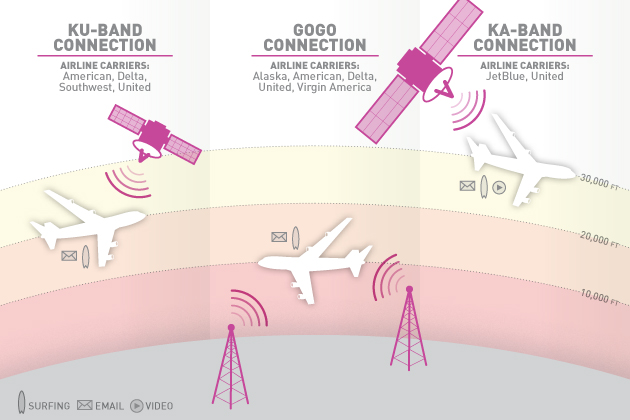
JetBlue's trying something different with its Fly-Fi in-flight internet. Instead of blocking access to bandwidth-heavy streaming sites, the airline's allowing you to view content (even in HD) from a variety of websites, assuming you're willing to pay a relatively high fee. ViaSat provides the satellite service, which is capable of supporting many passengers streaming video simultaneously. Even if you watch several movies over the course of a flight, however, it probably isn't worthwhile to pay the $9-per-hour fee (that adds up to $45 for a single five-hour flight) -- you'll end up spending less if you download rentals while you're still on the ground.
As for Gogo, Chief Commercial Officer Ash ElDifrawi expects future generations of its service to enable streaming content from outside the plane, be that live television or media already available over the internet, through sites like Hulu and Netflix. Gogo's current air-to-ground service isn't fast enough for HD streaming, but the company's next-generation GTO (ground-to-air) product should support it. That satellite system could also enable the company to offer live TV, like the Global Eagle service you'll find on Southwest's planes, but Gogo's next-generation infrastructure is still a few years out.
"At some point, we see an opportunity for products like IPTV, music and other media content," ElDifrawi said. "We also see an opportunity for streaming through connectivity as more bandwidth becomes available."
Of course, a TV-less future impacts the flight crew, especially just before takeoff -- without seat-back or overhead displays, crews will need to do a live safety demo before each flight. That means reading a script over the PA as flight attendants throughout the cabin show you how to fasten your seatbelt, use an oxygen mask and put on a life vest. It's a time-consuming task and removes flight attendants from other duties, such as checking the cabin thoroughly before takeoff.
While inconvenient for the crew, the pros still outweigh the cons for airlines that barely break even on any given flight. Revenue from streaming services could impact a route's profitability, while a screen-free cabin helps the carrier trim some fat, resulting in a lighter aircraft that burns less fuel. As with in-flight WiFi, it may take a while for streaming services to become a compelling option for all passengers, but the next time you board a plane that doesn't have TVs, know that the future looks very bright.
[Photo credit: Boeing (empty cabin and flight attendant)]
0 Comments Tags: airline, airlines, entertainment, flight, flights, ife, inflight, inflightentertainment, inflightwifi, streaming, streamingcontent, streamingmedia, travel, video, wifi Next: Solidoodle's latest 3D printer is friendly to newcomers .fyre .fyre-comment-divider > span.fyre-comment-reply-wrapper {top: 18px;}.fyre .fyre-comment-divider > a, .fyre .fyre-comment-divider > a:hover {top: 20px;} AboutAbout EngadgetContact usAdvertiseAbout Our AdsCommunityForumsEngadget MetaCommunity guidelinesReviewsProduct reviewsWrite a reviewContributeSend us a tip!Add to our databaseWrite a reviewStart a discussionAsk a questionLive eventsEngadget ExpandEngadget LivePopular topicsMobileHDAltSoftwareAppleFollow EngadgetEngadget AppsMore Apps from Engadget Subscribe to Engadget NewsletterTop categoriescellphoneslaptops / portablestabletsheadphonescamerasroutershdtvs / televisionsportable media playersfitness devicese-book readersdigital media playersMobileCellphonesTabletsBluetooth HeadsetsGPSPhotographyCamerasCamera LensesCamcordersDigital Photo FramesGamingConsoles (home)Consoles (portable)Controllers / GamepadsJoysticks / Flight / RacingComputersLaptops/PortablesDesktopsOperating SystemsPeripheralsKeyboardsMiceMonitorsComputer SpeakersHeadsetsPrintersScannersPen TabletsUSB / Firewire HubsWebcamsPersonal TechHeadphonesPortable Media PlayersE-book ReadersFitnessMiscellaneous DevicesNetworkingRoutersSwitches / HubsStorageExternal Hard DrivesFlash DrivesMemory CardsNetwork StorageRAID / Drive ArraysHome TheaterHDTVs / TelevisionsSpeaker DocksDigital Media PlayersRemotes / ControllersA/V ReceiversDVRsSpeakersVideo Disc Players Engadget International EditionsEspañol繁體中文简体中文日本版DeutschlandAOL Tech.© 2014 AOL Inc.
All rights reserved.Reprints and PermissionsUpdated Privacy PolicyTerms of UseTrademarksAOL A-Z HelpAdvertise with Us
View the Original article
Dish nabs A+E shows for its streaming television service

If you're a Dish customer in need of a prolonged Wahlburgers fix, well, you're in luck. The satellite TV provider has renewed its deal with A+E Networks to keep all that kooky, faux-informational content flowing into your living rooms. That by itself isn't much to get worked up over, but here's the kicker: The renewal also means Dish now has the rights to stream live and on-demand shows through a "future multi-stream subscription service"... also known as the internet television service it's been trying to get off the ground.
The deal, which also gives Dish access to content from A+E-owned channels like Lifetime and History, isn't the first bit of wind in its streaming sails. You see, earlier this year, Dish locked up the rights to stream stuff from Disney's massive portfolio, which includes media from ABC and ESPN. A fully fleshed-out online television service still seems like a ways off (despite a tentative summer launch date), but the proliferation of high-speed data connections and services like Netflix and Aereo means we're more than happy spending gobs of time watching television shows away from our televisions. If the end result is as cheap as rumors suggest, Dish just may have a game changer in store for us... even if it doesn't actually make them any money. 0 CommentsVia: Re/code
Source: Dish
Tags: dish, dishnetwork, hdpostcross, streaming, television, tv Next: Engadget giveaway: win a 960GB Extreme PRO SSD courtesy of SanDisk! .fyre .fyre-comment-divider > span.fyre-comment-reply-wrapper {top: 18px;}.fyre .fyre-comment-divider > a, .fyre .fyre-comment-divider > a:hover {top: 20px;} AboutAbout EngadgetContact usAdvertiseAbout Our AdsCommunityForumsEngadget MetaCommunity guidelinesReviewsProduct reviewsWrite a reviewContributeSend us a tip!Add to our databaseWrite a reviewStart a discussionAsk a questionLive eventsEngadget ExpandEngadget LivePopular topicsMobileHDAltSoftwareAppleFollow EngadgetEngadget AppsMore Apps from Engadget Subscribe to Engadget NewsletterTop categoriescellphoneslaptops / portablestabletsheadphonescamerasroutershdtvs / televisionsportable media playersfitness devicese-book readersdigital media playersMobileCellphonesTabletsBluetooth HeadsetsGPSPhotographyCamerasCamera LensesCamcordersDigital Photo FramesGamingConsoles (home)Consoles (portable)Controllers / GamepadsJoysticks / Flight / RacingComputersLaptops/PortablesDesktopsOperating SystemsPeripheralsKeyboardsMiceMonitorsComputer SpeakersHeadsetsPrintersScannersPen TabletsUSB / Firewire HubsWebcamsPersonal TechHeadphonesPortable Media PlayersE-book ReadersFitnessMiscellaneous DevicesNetworkingRoutersSwitches / HubsStorageExternal Hard DrivesFlash DrivesMemory CardsNetwork StorageRAID / Drive ArraysHome TheaterHDTVs / TelevisionsSpeaker DocksDigital Media PlayersRemotes / ControllersA/V ReceiversDVRsSpeakersVideo Disc Players Engadget International EditionsEspañol繁體中文简体中文日本版DeutschlandAOL Tech.© 2014 AOL Inc.
All rights reserved.Reprints and PermissionsUpdated Privacy PolicyTerms of UseTrademarksAOL A-Z HelpAdvertise with Us
View the Original article
In-car heads-up display lets you respond to texts with hand motions and voice

We've seen companies take a few stabs at smartphone-savvy heads-up displays for cars, but they tend to be one-way devices -- while they'll feed you info, you still have to reach for your phone to answer a message or get directions. Navdy may just have a smarter solution in store. Its namesake HUD not only projects car stats, navigation and notifications, but lets you interact with them through a blend of gestures and speech. You swipe with your fingers to either respond to or dismiss any alert that comes in; the system leans on the built-in voice commands from Android and iOS, so you can tell Navdy to get directions in Google Maps or play iTunes music as if you were speaking to the phone itself. Gallery | 7 PhotosNavdy




 + See all 7
+ See all 7
The company is getting its display off the ground through crowdfunding. If you're willing to commit within the first 30 days, you can pay $299 for a Navdy unit instead of the $499 it will cost when it ships in early 2015. Backers will also be the first to get devices, and they'll have input on the kinds of apps Navdy supports. The cost isn't trivial, but it could be appealing if you want a sophisticated hands-free system that doesn't require buying a whole new car.
0 CommentsSource: Navdy
Tags: android, crowdfunding, driving, handsfree, Heads-upDisplay, HeadsUpDisplay, hud, ios, mobilepostcross, navdy, obdii, transportation, video Next: Dish nabs A+E shows for its streaming television service .fyre .fyre-comment-divider > span.fyre-comment-reply-wrapper {top: 18px;}.fyre .fyre-comment-divider > a, .fyre .fyre-comment-divider > a:hover {top: 20px;} AboutAbout EngadgetContact usAdvertiseAbout Our AdsCommunityForumsEngadget MetaCommunity guidelinesReviewsProduct reviewsWrite a reviewContributeSend us a tip!Add to our databaseWrite a reviewStart a discussionAsk a questionLive eventsEngadget ExpandEngadget LivePopular topicsMobileHDAltSoftwareAppleFollow EngadgetEngadget AppsMore Apps from Engadget Subscribe to Engadget NewsletterTop categoriescellphoneslaptops / portablestabletsheadphonescamerasroutershdtvs / televisionsportable media playersfitness devicese-book readersdigital media playersMobileCellphonesTabletsBluetooth HeadsetsGPSPhotographyCamerasCamera LensesCamcordersDigital Photo FramesGamingConsoles (home)Consoles (portable)Controllers / GamepadsJoysticks / Flight / RacingComputersLaptops/PortablesDesktopsOperating SystemsPeripheralsKeyboardsMiceMonitorsComputer SpeakersHeadsetsPrintersScannersPen TabletsUSB / Firewire HubsWebcamsPersonal TechHeadphonesPortable Media PlayersE-book ReadersFitnessMiscellaneous DevicesNetworkingRoutersSwitches / HubsStorageExternal Hard DrivesFlash DrivesMemory CardsNetwork StorageRAID / Drive ArraysHome TheaterHDTVs / TelevisionsSpeaker DocksDigital Media PlayersRemotes / ControllersA/V ReceiversDVRsSpeakersVideo Disc Players Engadget International EditionsEspañol繁體中文简体中文日本版DeutschlandAOL Tech.© 2014 AOL Inc.
All rights reserved.Reprints and PermissionsUpdated Privacy PolicyTerms of UseTrademarksAOL A-Z HelpAdvertise with Us
View the Original article
London kicks off free bus WiFi trial on two routes

It's safe to say Transport for London (TfL) is pushing hard to equip London's bus and train networks with their fair share of tech. Not long after it announced the launch date for contactless payments on the Tube, it's just confirmed that two of the city's Routemasters are now offering free WiFi to passengers. As of today, if you find yourself travelling on a specific route 12 bus, which operates between Dulwich and Oxford Circus, or a route RV1 bus journeying between Covent Garden and Tower Hill, you'll be able to get online without eating into your data allowance.
This limited WiFi rollout is one of several tech trials being conducted during TfL's "Year of the Bus." Screens that display seat availability and show the current position of a bus on a real-time map have been added to some buses, and the transport body's also equipping more bus stops with arrival times and more buses with location announcements to help unsure passengers. TfL hopes that after a successful WiFi pilot, a sponsor will step up and add hotspots to the whole fleet, so you can be as connected above ground as below.
[Image credit: Transport for London, Flickr]
0 CommentsSource: Transport for London
Origin: Engadget UK
Tags: bus, buses, freewifi, london, tfl, transportation, transportforlondon, wifi Next: In-car heads-up display lets you respond to texts with hand motions and voice .fyre .fyre-comment-divider > span.fyre-comment-reply-wrapper {top: 18px;}.fyre .fyre-comment-divider > a, .fyre .fyre-comment-divider > a:hover {top: 20px;} AboutAbout EngadgetContact usAdvertiseAbout Our AdsCommunityForumsEngadget MetaCommunity guidelinesReviewsProduct reviewsWrite a reviewContributeSend us a tip!Add to our databaseWrite a reviewStart a discussionAsk a questionLive eventsEngadget ExpandEngadget LivePopular topicsMobileHDAltSoftwareAppleFollow EngadgetEngadget AppsMore Apps from Engadget Subscribe to Engadget NewsletterTop categoriescellphoneslaptops / portablestabletsheadphonescamerasroutershdtvs / televisionsportable media playersfitness devicese-book readersdigital media playersMobileCellphonesTabletsBluetooth HeadsetsGPSPhotographyCamerasCamera LensesCamcordersDigital Photo FramesGamingConsoles (home)Consoles (portable)Controllers / GamepadsJoysticks / Flight / RacingComputersLaptops/PortablesDesktopsOperating SystemsPeripheralsKeyboardsMiceMonitorsComputer SpeakersHeadsetsPrintersScannersPen TabletsUSB / Firewire HubsWebcamsPersonal TechHeadphonesPortable Media PlayersE-book ReadersFitnessMiscellaneous DevicesNetworkingRoutersSwitches / HubsStorageExternal Hard DrivesFlash DrivesMemory CardsNetwork StorageRAID / Drive ArraysHome TheaterHDTVs / TelevisionsSpeaker DocksDigital Media PlayersRemotes / ControllersA/V ReceiversDVRsSpeakersVideo Disc Players Engadget International EditionsEspañol繁體中文简体中文日本版DeutschlandAOL Tech.© 2014 AOL Inc.
All rights reserved.Reprints and PermissionsUpdated Privacy PolicyTerms of UseTrademarksAOL A-Z HelpAdvertise with Us
View the Original article




















